Basic Explanation
Ikaros, as a powerful ACGMN content manager, coupled with various templates and plugins, can help you effectively manage your content.
To make the most of Ikaros, there are some basic concepts you need to understand.
Console
The console is the backend management system of an Ikaros site, and only logged-in users with appropriate permissions can use the console's functions. You can use the console to manage various content such as files, entries, plugins, and adjust various settings used by the site.
The entrance to the console is /console.
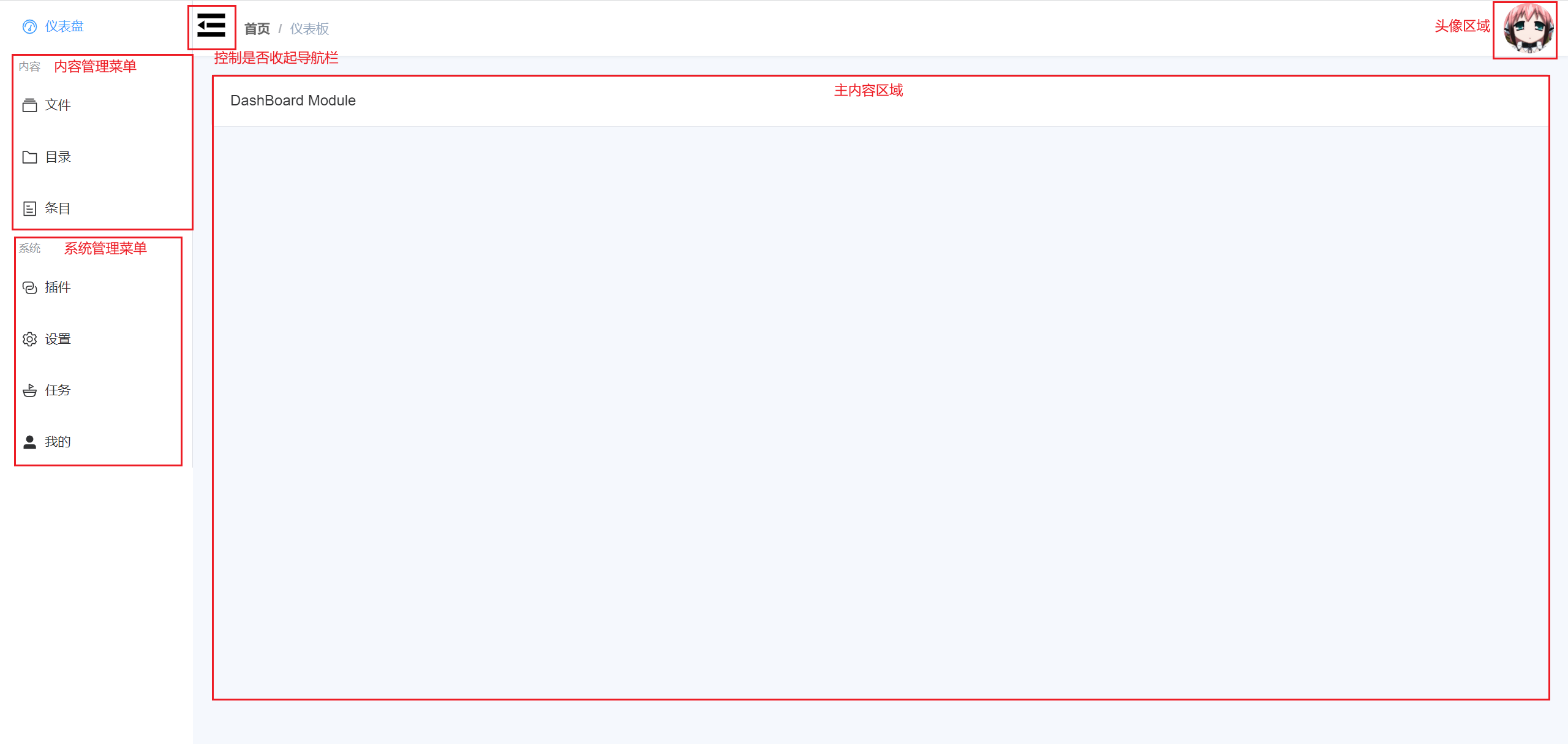
Metadata
The collection of information or descriptions of elements.
Files
Uploaded by users, files referenced by various places such as episodes, are also your resource files, stored in the files directory under the working directory.
Episodes
An episode is a file element with metadata, containing both data and files. The data is stored in the database, and the files are stored in the files directory under the working directory.
Entries
An entry is one of the core concepts in Ikaros. An entry is the basic unit for managing your content, including multiple episodes and metadata of the entry. This concept originates from Bangumi Project.
Plugins
Software packages used to extend the functionality of Ikaros. Plugins are independent of the core Ikaros application and can be installed, upgraded, and uninstalled separately.
You can find plugins here: Awesome Ikaros: https://github.com/ikaros-dev/awesome
Version Compatibility Rules
The major and minor versions of the plugin should be the same as the core. For example, a 0.3.z plugin requires a core version of 0.3.x to work properly.
The z can be different, only the latest (highest z) is required.
- Plugin 0.3.z can only work properly on Core 0.3.x
- Plugins 0.2.z or 0.4.z cannot work properly on Core 0.3.x
- Plugin 0.3.z cannot work properly on Core 0.2.x or 0.4.x