Plugins
Management Dashboard
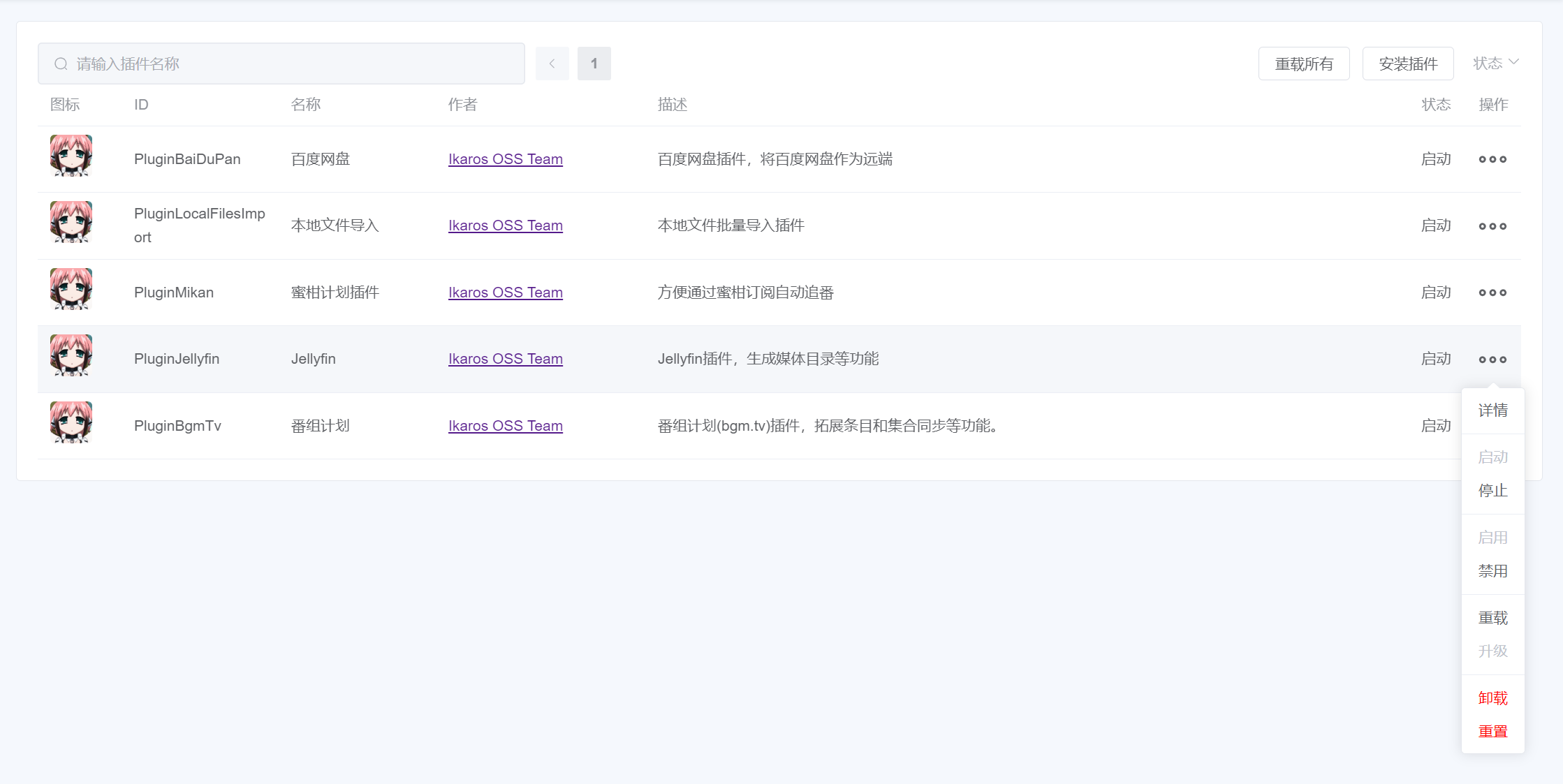
- Reload All: Restart all plugins (not recommended).
- Install Plugin: Open the drawer for installing plugins, upload the plugin file (usually a
.jarfile), and install the plugin. - Plugin Details: Go to the plugin details page.
- Start Plugin: Start the plugin.
- Stop Plugin: Stop the plugin.
- Disable Plugin: Disable the plugin (not recommended, it has no practical meaning. You can still start it after disabling).
- Reload Plugin: Restart the plugin.
- Uninstall Plugin: Delete the plugin.
- Reset Plugin: Functionality not implemented.
Plugin Details

Basic Plugin Settings
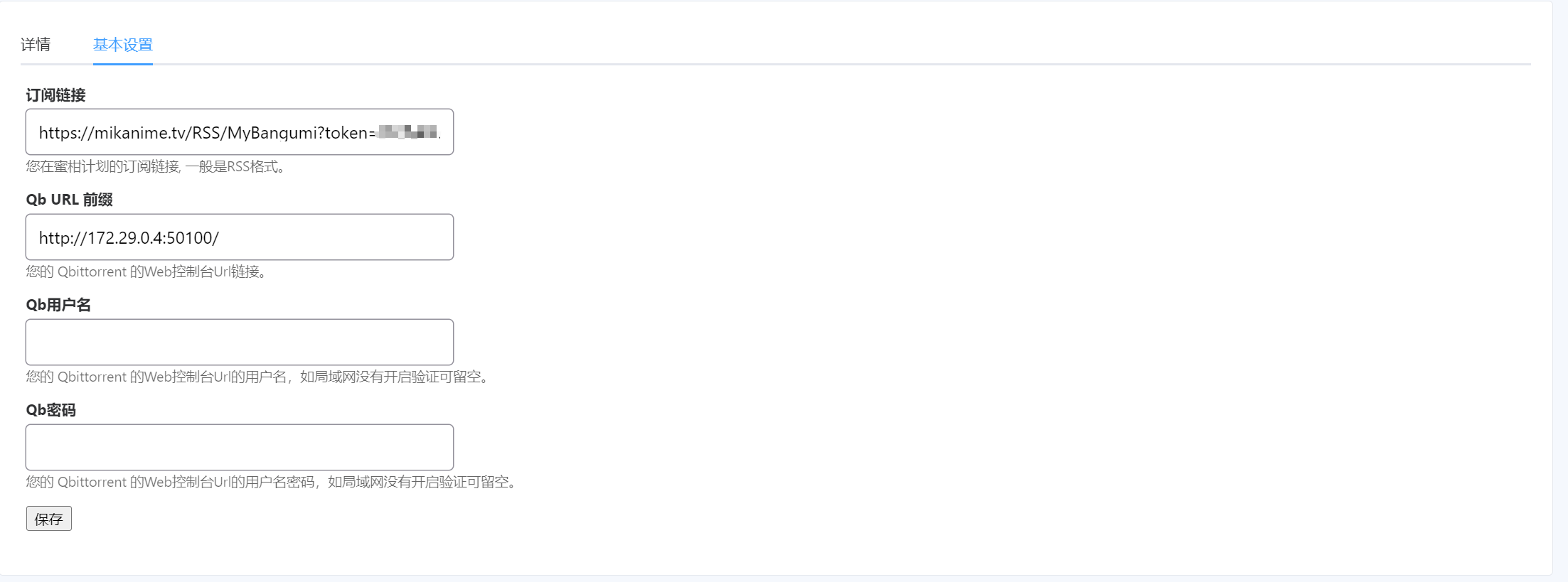
Clicking "Save" will save the plugin configuration.